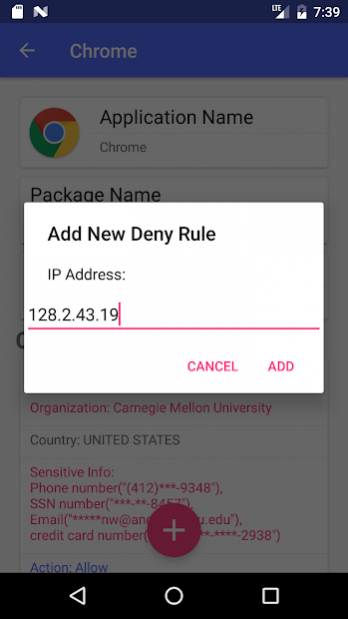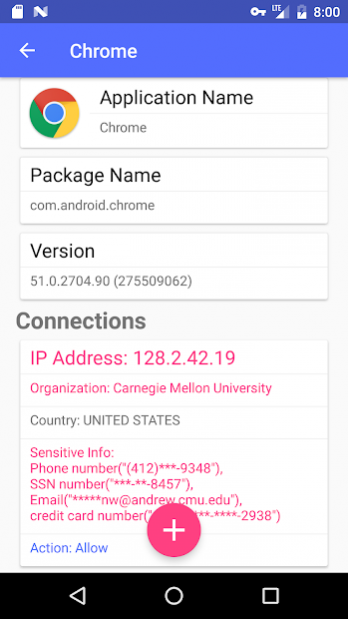Privacy Firewall 1.1
Free Version
Publisher Description
Features:
• Reveal Data Recipient, Traces recipient countries ad organizations of leaving data
• No Root Requirement, Use VPN Service to relay the IP Packets
• Detect Sensitive Info, Screens the content of leaving IP Packets for sensitive data
• Filter IP Address, Blocks suspicious connections in real time
With Privacy firewall, you can
• Displays the number of permissions requested by each application
• Presents the number of connections of each application
• Warns you the potential sensitive info leaks
• View Connection Details: To Whom, Where, and What Data gets sent
• Pro-actively set filters to block untrusted IP recipients
• Choose to allow or block connections based on the information revealed
About Privacy Firewall
Privacy Firewall is a free app for Android published in the System Maintenance list of apps, part of System Utilities.
The company that develops Privacy Firewall is Bill Quan. The latest version released by its developer is 1.1.
To install Privacy Firewall on your Android device, just click the green Continue To App button above to start the installation process. The app is listed on our website since 2016-12-08 and was downloaded 14 times. We have already checked if the download link is safe, however for your own protection we recommend that you scan the downloaded app with your antivirus. Your antivirus may detect the Privacy Firewall as malware as malware if the download link to edu.cmu.infosec.privacyfirewall is broken.
How to install Privacy Firewall on your Android device:
- Click on the Continue To App button on our website. This will redirect you to Google Play.
- Once the Privacy Firewall is shown in the Google Play listing of your Android device, you can start its download and installation. Tap on the Install button located below the search bar and to the right of the app icon.
- A pop-up window with the permissions required by Privacy Firewall will be shown. Click on Accept to continue the process.
- Privacy Firewall will be downloaded onto your device, displaying a progress. Once the download completes, the installation will start and you'll get a notification after the installation is finished.